New Mailing List
To be able to send emails from one email address, create a mailing list.
-
Click New mailing list to create a new mailing list.
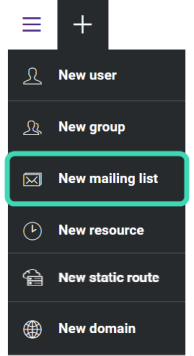
Figure. New mailing list item.
-
In Create new mailing list dialog, select "Mailng list type".
If you are logged as domain admin, the available options are:
-
Members defined manually (default)
-
All current domain users
If you are logged as server admin, the available options are:
-
Members defined manually (default)
-
All current domain users
-
All system users
-
All system domain administrators
-
All system administrators
-
-
Click Save to create a mailing list. You will be redirected to the mailing list setting. For more information, see Mailing List Settings.

